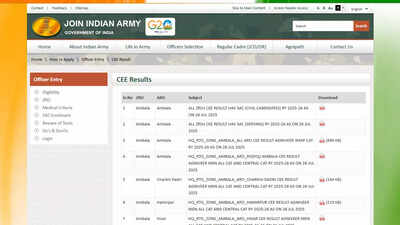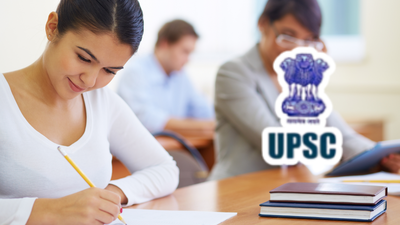Indian Army Agniveer CEE 2025 result declared at joinindianarmy.nic.in, download here
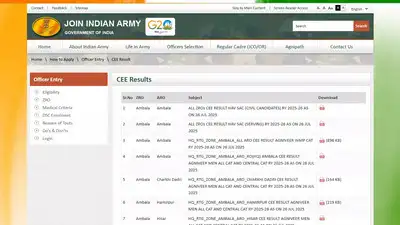
Indian Army Agniveer CEE 2025 result: The Indian Army has officially declared the results for the Agniveer Common Entrance Examination (CEE) 2025. The results are available on the official website of the Indian Army — joinindianarmy.nic.in.Candidates who appeared for the CEE can now access their results in a roll number-wise format. The result has been published for several categories, including both male and female candidates. Aspirants are advised to check and download their respective results from the official site.Result available for all categories and regionsThe CEE result has been published roll number-wise and covers various categories and Army Recruiting Offices (AROs). Candidates from different zones including Ambala, Hamirpur, Rohtak, Hisar, Palampur, Mandi, and Shimla can now download the results. Specific links are available for Civil Candidates and Serving Candidates under the Ambala ARO. Women Military Police (WMP) candidates who took the Common Aptitude Test (CAT) can also access their results online.Below are direct category-wise result links released by the Indian Army:• Ambala Agniveer Men All Category Result• Agniveer Women Military Police CAT Result• Mandi CEE Result• Civil Candidates – Ambala Result• Serving Candidates – Ambala Result• Ambala ARO Charkhi Daadri CEE Result• Hamirpur CEE Result• RTG Zone – Palampur CEE Result• Hisar CEE Result• Palampur CEE Result• Shimla CEE Result• Rohtak Agniveer CEE Result
How to download Indian Army Agniveer CEE 2025 result
Candidates can follow the steps below to access and download their result:Step 1: Visit the official Indian Army website at joinindianarmy.nic.in.Step 2: On the homepage, click on the CEE Results link under the JCO/OR/Agniveer Enrollment section.Step 3: A new window will open with category-wise and ARO-wise result links.Step 4: Click on the relevant link for your zone or category to open the PDF result file.Step 5: Download and save the result for future reference.How to search for your roll number in the result fileTo quickly locate your roll number in the downloaded PDF:• Use the Ctrl + F shortcut on your keyboard.• Type in your roll number.• If the number appears in the list, you are shortlisted for the Phase II selection process.Next steps after qualifying in CEE 2025Candidates who have cleared Phase I (written exam) will proceed to Phase II. The selection process in this stage includes the following assessments:• Physical Fitness Test (PFT): 1.6 km run, push-ups, sit-ups, and pull-ups• Physical Measurement Test (PMT): Height, weight, and chest measurements• Medical Examination: Detailed health evaluation• Document Verification: Verification of educational, age, identity, and category certificates• Adaptability Test (if applicable): Psychological assessmentThe final merit list will be prepared based on the performance in both phases and the number of available vacancies.For direct access to the result page, candidates can visit: https://joinindianarmy.nic.in/cee-result.htmTOI Education is on WhatsApp now. Follow us here.